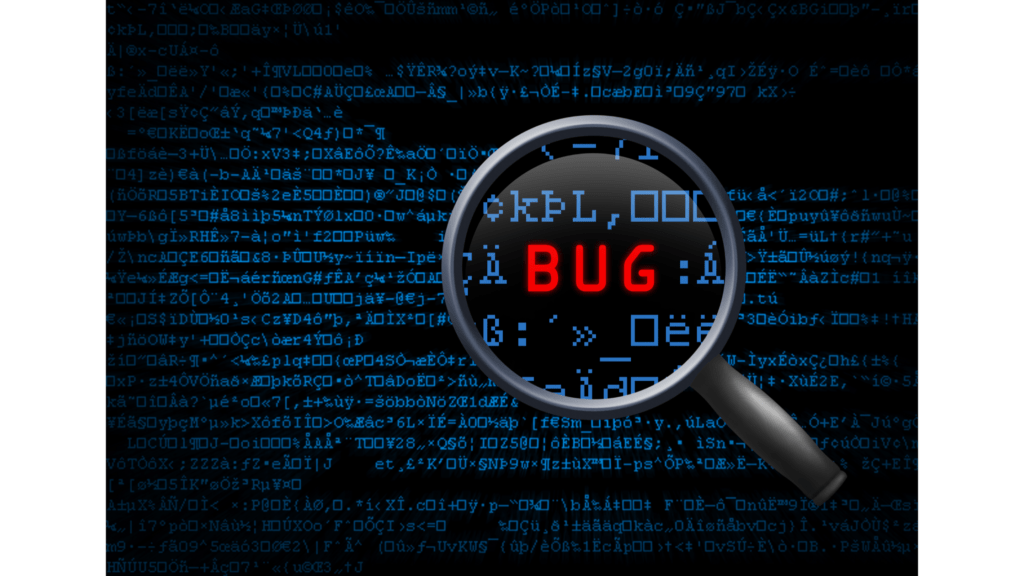The Ultimate Guide to Software Testing: Strategies, Pros, and Cons
The Ultimate Guide to Software Testing:
Introduction
Welcome to “Agile Testing ” where we unravel the intricacies of various Software testing strategies to help you navigate the dynamic landscape of software development. From manual testing, and exploring the depths of automated testing, to delving into specialized methodologies, this comprehensive guide is crafted for software developers, QA professionals, and IT managers seeking to enhance their testing prowess.
In a digital era where software reliability is paramount, understanding the pros and cons of each Software testing method becomes pivotal. Whether you are a seasoned developer or a quality assurance enthusiast, this guide aims to equip you with the knowledge to make informed decisions and elevate your software testing processes.
Let’s embark on a journey through the diverse realms of manual software testing, automated regression testing, API testing, and more. Each section is tailored to provide not just theoretical insights, but practical wisdom garnered from industry practices. Our goal is to strike a balance between technical depth and accessibility, ensuring that the content is both informative and easily digestible.
Join us as we dissect the core aspects of software testing, leveraging a mix of human expertise and cutting-edge tools. As we explore the strategies, advantages, and challenges within each testing methodology, you’ll discover actionable advice that can be applied to real-world projects.
This guide isn’t just a repository of information; it’s a roadmap for optimizing your software testing journey. Whether you’re aiming to streamline your in-house testing processes, considering the benefits of crowdsourced testing, or contemplating the intricacies of accessibility testing, we’ve got you covered.
As we navigate through the nuances of software testing, remember that knowledge is power. Empower yourself, elevate your testing strategies, and contribute to the creation of more robust and reliable software.
Manual Testing

Purpose:
Manual testing involves human testers executing test cases without the aid of automation tools. It aims to thoroughly assess the software’s functionality, user interface, and usability. Manual testing is crucial for exploratory scenarios and is often employed in the early stages of development.
Pros:
Thorough Examination: Human testers can identify subtle issues that automated tools might overlook.
Cost-Effective for Small Projects: Ideal for smaller projects where automation setup costs may outweigh the benefits.
Cons:
Time-Consuming: Manual testing can be time-intensive, impacting overall project timelines.
Human Error: Testers may inadvertently miss certain issues due to human error.
Exploratory Testing

Purpose:
Exploratory testing focuses on simultaneously learning, designing, and executing test cases. Testers actively explore the application, allowing for real-time adaptation to emerging issues and a deeper understanding of the software’s behaviour.
Pros:
Adaptability: Testers can adapt to changing requirements and uncover unexpected issues.
Real-world User Simulation: Simulates real-world user interactions, providing valuable insights.
Cons:
Lack of Documentation: Due to its exploratory nature, it may lack comprehensive documentation.
Repeatability Challenges: Challenges arise in reproducing exact test scenarios for larger projects.
Manual Regression Testing
Purpose:
Manual regression testing aims to ensure that new code changes do not negatively impact existing functionalities. Testers re-run specific test cases to verify that modifications haven’t introduced unintended side effects.
Pros:
Regression Issue Identification: Effectively identifies regression issues after code changes.
Stability Assurance: Ensures the continued stability of existing functionalities.
Cons:
Resource-Intensive: Requires a significant amount of time and resources.
Incomplete Coverage: This may not cover all possible scenarios, leading to potential oversights.
Test Case Execution
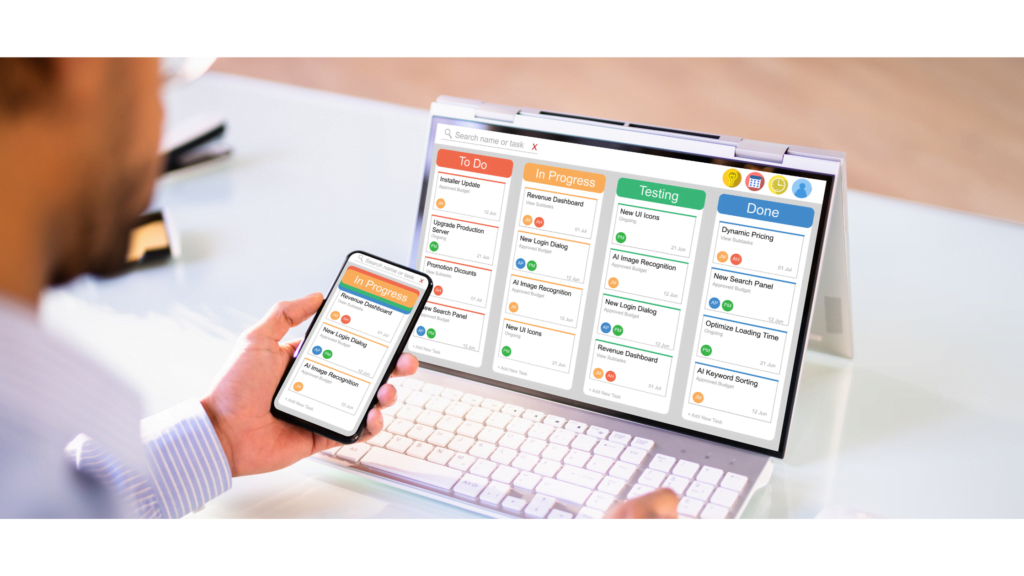
Purpose:
Test case execution is the process of running specific test cases to validate that the software meets specified requirements. It ensures that the implemented features function as intended.
Pros:
Requirement Validation: Validates that the software meets specified requirements.
Early Defect Identification: Identifies defects early in the development cycle.
Cons:
Time-Consuming: The process can be time-consuming, especially for large-scale projects.
Documentation Overhead: Requires thorough documentation for effective test case execution.
Automated Testing
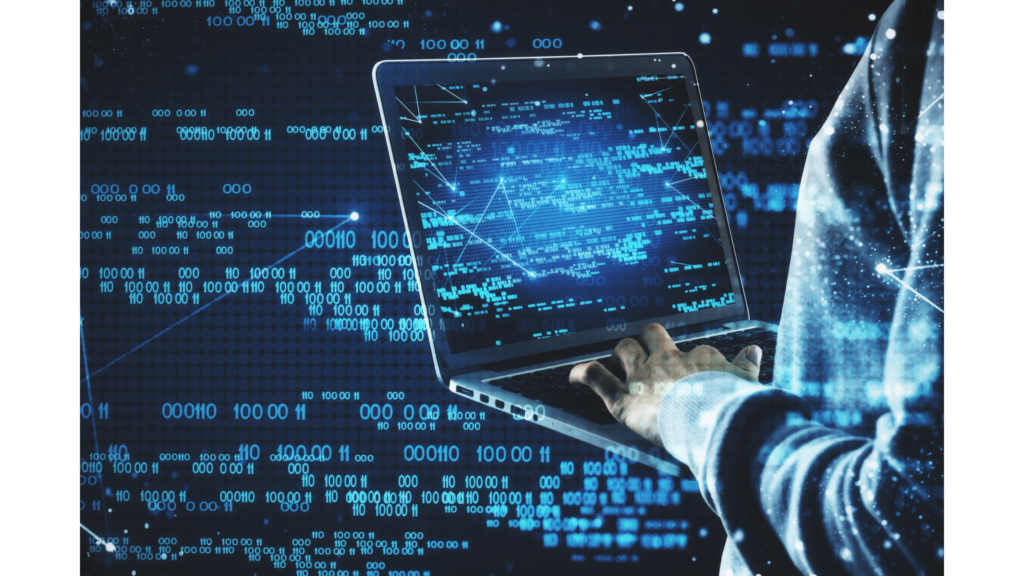
Purpose:
Automated testing involves the use of testing tools to execute predefined test cases. It aims to accelerate testing processes, increase precision, and support continuous integration.
Pros:
Speed and Efficiency: Accelerates testing processes, especially in regression testing.
Precision: Enhances precision and reduces the likelihood of human error.
Cons:
Initial Setup Costs: Initial setup costs for automation tools can be significant.
Visual Element Challenges: May face challenges in testing visual elements and certain scenarios.
Tools: Selenium, Appium, JUnit, TestNG, Cypress, Programming language.
Unit Testing
Purpose:
Unit testing focuses on testing individual components or units of code to ensure they function as intended. It helps identify bugs early in the development process.
Pros:
Early Bug Identification: Identifies bugs at the code level in the early stages.
Focused Testing: Focuses on individual components for targeted testing.
Cons:
Integration Gap: This may not catch integration issues between components.
Additional Testing Layers Required: Necessitates additional testing layers for comprehensive coverage.
Tools: JUnit, NUnit, PyTest, xUnit.
API Testing
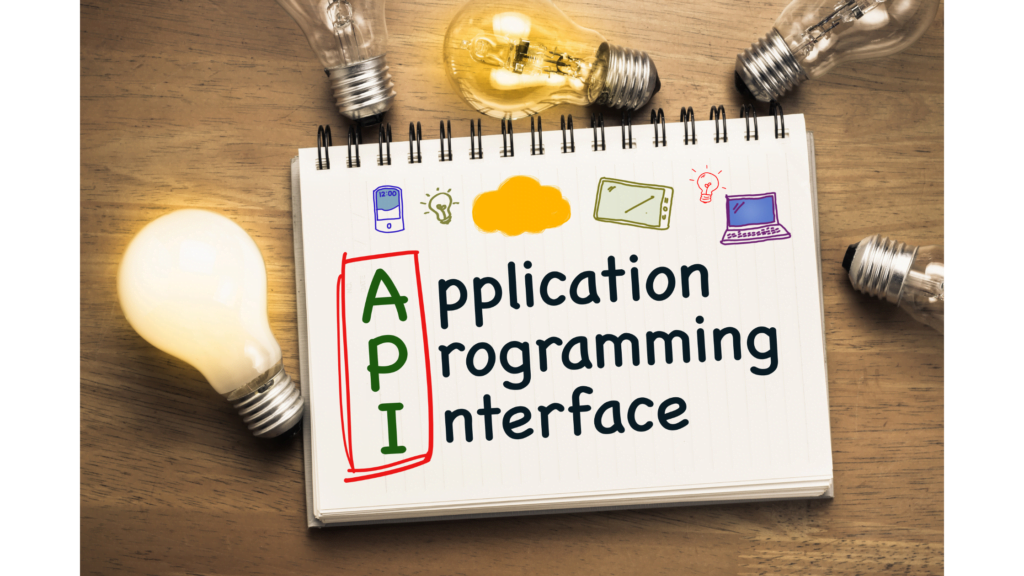
Purpose:
API testing involves validating the functionality and reliability of application programming interfaces (APIs). It ensures seamless communication between different software components.
Pros:
Seamless Communication: Ensures seamless communication between software components.
Functional Validation: Validates the functionality and performance of APIs.
Cons:
Technical Knowledge Required: Requires in-depth technical knowledge of APIs.
User Interface Oversight: This may overlook issues related to the user interface.
Tools: Postman, SoapUI, REST Assured.
Automated Regression Testing
Purpose:
Automated regression testing specifically focuses on identifying regression issues automatically after code changes, ensuring rapid feedback.
Pros:
Rapid Issue Identification: Rapidly identifies regression problems after code modifications.
Reduced Manual Effort: Reduces the need for extensive manual regression testing.
Cons:
Setup and Maintenance Overhead: Initial setup and ongoing maintenance may be resource-intensive.
Limited Testing Scope: This may be limited in testing complex scenarios.
Tools: Selenium, Appium, JUnit, TestNG, Cypress, Programming language.
Beta Testing
Purpose:
Beta testing involves releasing the software to a limited audience before the official launch to gather user feedback and identify real-world issues.
Pros:
Real-world Issue Identification: Identifies real-world usage issues and collects valuable user feedback.
User Engagement: Engages users in the improvement process, fostering a sense of community.
Cons:
Limited Control Over Environments: Limited control over user environments may result in varied feedback.
Biased Feedback: Users may provide biased feedback based on personal preferences.
Crowdsourced Testing
Purpose:
Crowdsourced testing involves outsourcing testing tasks to a diverse community of testers. It leverages the collective knowledge and skills of a large pool of testers.
Pros:
Diverse Testing Environments: Access to a diverse range of testing environments.
Large Tester Pool: Access to a large pool of testers for varied testing scenarios.
Cons:
Limited Control Over Qualifications: Limited control over the qualifications of individual testers.
Security Concerns: Potential security concerns when dealing with a large and diverse group.
Tools: Rainforest QA, Testbirds, uTest.
In-house Testing
Purpose:
In-house testing involves keeping the testing process within the organization. It provides greater control over testing processes and fosters communication within the team.
Pros:
Control Over Processes: Greater control over testing processes and methodologies.
Enhanced Communication: Improved communication within the development and testing teams.
Cons:
Limited Scalability: May face limitations in scalability for large and complex projects.
Resource Constraints: Potential resource constraints for extensive testing.
Outsourced Testing
Purpose:
Outsourced testing involves hiring external vendors or specialized testing teams to conduct testing activities. It offers access to specific skills and can be cost-effective for certain projects.
Pros:
Access to Specialized Skills: Access to testing expertise and specialized skills.
Cost-Effective for Projects: Cost-effective for specific projects, especially short-term ones.
Cons:
Communication Challenges: May face communication challenges due to geographical and cultural differences.
Limited Control Over Process: Limited control over the testing process and methodologies.
Company: Tier2Consulting
Black Box Testing
Purpose:
Black box testing involves testing the software without knowledge of its internal code structure. Testers focus on evaluating the software’s functionality and behaviour.
Pros:
Simulates Real User Scenarios: Simulates real-world user scenarios for comprehensive testing.
Effective for Functional Issues: Effective for uncovering functional issues in the software.
Cons:
Limited System Insight: Limited insight into the internal architecture of the system.
Misses Code-level Issues: May miss certain code-level issues that white box testing would identify.
White Box Testing
Purpose:
White box testing involves testing the software with knowledge of its internal code structure. Testers assess the internal logic and structure to identify code-level issues.
Pros:
Identifies Code-level Issues: Identifies issues at the code level for improved software quality.
Effective for Structural Testing: Effective for testing the internal structure and logic of the software.
Cons:
Requires Technical Knowledge: Requires in-depth technical knowledge of the software’s internal structure.
May Not Simulate Real-world Scenarios: May not simulate real-world user scenarios effectively.
Accessibility Testing
Purpose:
Accessibility testing ensures that software is usable by individuals with disabilities. It focuses on creating an inclusive user experience.
Pros:
Inclusivity: Ensures that the software is accessible to individuals with disabilities.
Regulatory Compliance: Aligns with regulatory requirements related to accessibility.
Cons:
Specialized Knowledge Required: Requires specialized knowledge of accessibility standards.
Limited Automated Testing Tools: Limited availability of automated testing tools for certain accessibility aspects.
Tools: deque.
Compatibility Testing
Purpose:
Compatibility testing ensures that software functions correctly across different devices, browsers, and operating systems.
Pros:
Consistent User Experience: Ensures a consistent user experience across diverse environments.
Risk Reduction: Reduces the risk of post-release compatibility issues.
Cons:
Time-Consuming for Extensive Matrices: Time-consuming when dealing with extensive compatibility matrices.
Requires Access to Various Devices: Requires access to a variety of devices for thorough testing.
Tools: BrowserStack, Sauce Labs.
GUI Testing
Purpose:
GUI testing focuses on testing the graphical user interface to ensure a seamless and intuitive user experience.
Pros:
Identifies UI Issues: Identifies issues related to navigation and visual elements.
Ensures Intuitive Interface: Ensures that the interface is user-friendly and intuitive.
Cons:
Time-Consuming for Complex Interfaces: Time-consuming, especially for complex and intricate interfaces.
May Not Cover All Backend Functionalities: May not cover all functionalities, especially those in the backend.
Tools: Selenium, Katalon Studio.
Load Testing
Purpose:
Load testing assesses a system’s performance under expected load conditions, ensuring it can handle a specific number of concurrent users.
Pros:
Identifies Performance Bottlenecks: Identifies performance bottlenecks and potential issues.
Ensures System Scalability: Ensures that the system can scale to handle increased loads.
Cons:
Resource-Intensive: Resource-intensive, requiring significant computational power.
May Not Replicate Real-world Patterns: May not fully replicate real-world usage patterns.
Tools: Apache, JMeter, LoadRunner, Gatling.
Localization Testing
Purpose:
Localization testing ensures that software functions correctly in different locales and cultures. It addresses linguistic and cultural issues.
Pros:
Culturally Appropriate Experience: Ensures a culturally appropriate user experience.
Mitigates Linguistic and Cultural Issues: Mitigates issues related to language and cultural nuances.
Cons:
Requires Native Speakers: Requires access to native speakers for accurate testing.
Time-Consuming for Extensive Localization: Time-consuming when dealing with extensive localization requirements.
Tools: Lingo Hub, Localize, Phrase.
Non-functional Testing
Purpose:
Non-functional testing focuses on aspects beyond functionality, including performance, usability, and security.
Pros:
Comprehensive Evaluation: Provides a comprehensive evaluation beyond functional aspects.
Risk Mitigation: Mitigates risks associated with non-functional issues.
Cons:
Increased Testing Complexity: Increases the complexity of testing due to multiple facets.
May Require Specialized Tools: May require specialized testing tools for certain non-functional aspects.
Tools: Apache JMeter, OWASP ZAP, SonarQube.
Penetration Testing
Penetration Testing
Purpose:
Penetration testing involves deliberately attacking the software to uncover vulnerabilities and weaknesses in its security measures.
Pros:
Security Weakness Identification: Identifies security weaknesses and vulnerabilities.
Real-world Attack Simulation: Mimics real-world attack scenarios for robust testing.
Cons:
Ethical Hacking Expertise Required: Requires expertise in ethical hacking and security.
Potential for Disruptions: This may cause disruptions if not properly managed during testing.
Tools: Metasploit, Burp Suite, Nessus.
Conclusion
In closing, “The Ultimate Guide to Software Testing” serves as a beacon in the ever-evolving landscape of software development. We’ve navigated through the intricate web of testing strategies, providing you with a holistic understanding of manual testing, automated regression testing, API testing, and an array of other methodologies. As you conclude this comprehensive guide, we reinforce the importance of leveraging this knowledge to propel your software testing endeavours to new heights.
In the realm of software reliability, the strategies you choose can make all the difference. Our exploration of each testing method isn’t just theoretical; it’s a practical toolkit crafted for software developers, QA professionals, and IT managers. By uncovering the pros and cons of each approach, you’re now equipped to make informed decisions that will significantly impact the efficiency and quality of your software testing processes.
We’ve maintained a delicate balance between technical depth and accessibility, ensuring that every insight shared is not only informative but also easily applicable. As we wrap up this journey, we want you to view this guide not as a conclusion but as a catalyst for continuous improvement. The world of software testing is dynamic, and your adaptability and informed choices will shape the success of your projects.
Whether you find resonance in in-house testing methodologies, explore the possibilities of crowdsourced testing, or delve into the critical realm of accessibility testing, remember that the power to optimize lies in your hands. The diverse array of testing strategies presented here isn’t just a theoretical framework; it’s a pragmatic guide for real-world implementation.
Embrace the insights gained and let them guide you as you contribute to the creation of software that stands the test of time. This guide is not an endpoint but a starting point for refining your approach, embracing emerging technologies, and fostering a culture of continuous improvement within your team.
As you embark on your journey armed with this newfound knowledge, we invite you to share your experiences, challenges, and triumphs in the comments below. Connect with the broader community, exchange ideas, and collectively elevate the standards of software testing. Together, let’s shape a future where software is not just functional but sets the benchmark for excellence.
Share your experiences and insights regarding software testing strategies in the comments below. Need guidance on specific testing tools or methodologies? Connect with us for personalized recommendations.
FAQ :
Q1: What is the role of manual testing in software development, and why is it crucial?
Answer: Manual testing involves human testers executing test cases without automation tools. It’s crucial for meticulous examination, catching nuanced issues, and is cost-effective for smaller projects.
Q2: How does exploratory testing contribute to the testing process, and when should it be applied?
Answer: Exploratory testing focuses on simultaneous learning, designing, and executing test cases. It’s valuable for adapting to changing requirements and is effective when a flexible testing approach is needed.
Q3: What distinguishes manual regression testing, and in which scenarios is it essential?
Answer: Manual regression testing ensures that new code changes don’t negatively impact existing functionalities. It’s essential after code modifications, providing stability assurance and identifying regression issues.
Q4: What is the purpose of test case execution in software testing, and why is it significant?
Answer: Test case execution validates that the software meets specified requirements and identifies defects early in the development cycle. It ensures that implemented features function as intended.
Q5: How does automated testing enhance software development efficiency, and when is it recommended?
Answer: Automated testing accelerates testing processes, enhances precision, and is ideal for repetitive tasks. It’s recommended for regression testing and tasks where quick feedback is crucial.
Q6: Why is unit testing important, and what are its primary advantages?
Answer: Unit testing focuses on testing individual components to identify bugs early in development. It offers early bug identification and a focused approach to testing individual components.
Q7: What role does API testing play in ensuring software reliability, and why is it necessary?
Answer: API testing ensures seamless communication between software components. It’s necessary for validating the functionality and performance of APIs, ensuring overall software reliability.
Q8: How does automated regression testing differ from general automated testing, and when is it applied?
Answer: Automated regression testing specifically focuses on identifying regression issues after code changes. It’s applied to rapidly identify regression problems and reduce the need for extensive manual testing.
Q9: What is beta testing, and why is it a crucial phase in software development?
Answer: Beta testing involves releasing software to a limited audience for user feedback. It identifies real-world issues, engages users in the improvement process, and fine-tunes the software before its official launch.
Q10: How does crowdsourced testing contribute to diverse testing environments, and when is it beneficial?
Answer: Crowdsourced testing involves outsourcing testing tasks to a diverse community of testers. It’s beneficial for accessing diverse testing environments and a large pool of testers, suitable for projects with varying requirements.
Q11: In what scenarios is in-house testing advantageous, and what are its primary benefits?
Answer: In-house testing provides greater control over testing processes and enhances communication within the development team. It’s advantageous for smaller projects and when control over the testing environment is crucial.
Q12: What are the considerations for outsourcing testing tasks, and when is it a viable option?
Answer: Outsourced testing provides access to specialized skills and can be cost-effective for specific projects. Considerations include communication challenges and potential limitations in controlling the testing process.
Q13: How does black box testing contribute to software quality, and when is it applied?
Answer: Black box testing involves testing software without knowledge of its internal code structure. It’s applied to simulate real-world user scenarios and is effective for uncovering functional issues.
Q14: What distinguishes white box testing, and why is it essential in certain scenarios?
Answer: White box testing involves testing software with knowledge of its internal code structure. It’s essential for identifying code-level issues and is effective for structural testing.
Q15: Why is accessibility testing important, and what challenges may arise in its implementation?
Answer: Accessibility testing ensures that software is usable by individuals with disabilities. Challenges may include the need for specialized knowledge and the limited availability of automated testing tools for certain aspects.
Q16: What is the significance of compatibility testing, and in what situations is it applied?
Answer: Compatibility testing ensures that software functions correctly across different devices and platforms. It’s applied to ensure a consistent user experience and reduce the risk of post-release compatibility issues.
Q17: How does GUI testing contribute to user experience, and when is it necessary?
Answer: GUI testing focuses on testing the graphical user interface to ensure a seamless and intuitive user experience. It’s necessary for identifying issues with navigation and visual elements.
Q18: What is load testing, and why is it important for software performance?
Answer: Load testing assesses system performance under expected load conditions. It’s important for identifying performance bottlenecks and ensuring system scalability.
Q19: What is localization testing, and why is it necessary for global software deployment?
Answer: Localization testing ensures that software functions correctly in different locales and cultures. It’s necessary to ensure a culturally appropriate user experience and mitigate linguistic and cultural issues.
Q20: Why is non-functional testing crucial, and what aspects does it cover?
Answer: Non-functional testing focuses on aspects beyond functionality, including performance, usability, and security. It’s crucial for a comprehensive evaluation of software beyond its functional aspects.
Q21: What is penetration testing, and how does it contribute to software security?
Answer: Penetration testing involves deliberately attacking software to uncover vulnerabilities. It contributes to security by identifying weaknesses through real-world attack simulation.