
What exactly is Software testing?
Software Runs Our World, But Why Test It?
Imagine this: you tap on your banking app, expecting to check your balance, but the app crashes. Frustrating, right? Software glitches like this happen more often than you realize, and that’s why software testing is crucial.
Think of it as quality control for the digital programs we rely on daily. It’s about uncovering hidden bugs and ensuring software works flawlessly, whether it’s your bank app, the navigation system in your car, or even medical equipment.
Why is testing so important?
- It saves us from headaches: Faulty software can cost businesses money, waste time, and damage reputations. Imagine a shopping website crashing during a sale, or a faulty hospital system delaying treatment. Yikes! Testing helps prevent these disasters.
- It protects lives: In critical applications like aviation or healthcare, bugs can have life-or-death consequences. Rigorous testing minimizes these risks and ensures software performs reliably.
So, what exactly is testing?
It’s not just clicking buttons and hoping for the best! Testing involves a range of activities:
- Inspecting the software: Examining code, designs, and specifications to identify potential issues even before running the program.
- Designing test cases: Crafting scenarios that challenge the software’s functionality and uncover hidden weaknesses.
- Running tests: Putting the software through its paces, both manually and with automated tools.
- Analyzing results: Evaluating the software’s behaviour and reporting any bugs or inconsistencies.
Testing isn’t just about finding faults; it’s about ensuring the software truly meets everyone’s needs. This includes not only the developers’ technical requirements but also the expectations of users and stakeholders in the real world.
Testing comes in two flavours:
- Dynamic testing: This is the “running the program” part, where we see how the software behaves in action.
- Static testing: This involves analyzing the code and specifications without actually running the program, like spotting spelling errors in a recipe before baking.
While tools can assist us, testing is much more than just pushing buttons. It’s a mental marathon, requiring analytical skills, critical thinking, and an understanding of how software systems work together. Testers are like Sherlock Holmes for the digital world, using their smarts and expertise to solve software mysteries.
Want to learn more about the fascinating world of testing? The ISO/IEC/IEEE 29119-1 standard offers a deep dive into its concepts and practices.
Test Objectives
Setting Your Sights on Testing Goals
Imagine yourself as a detective on a mission to ensure software quality. Your goal? To uncover hidden flaws and verify that the software meets expectations. To guide your investigation, here are the key objectives that drive software testing:
1. Put Work Products to the Test:
- Scrutinize requirements, user stories, designs, and code to ensure they’re clear, consistent, and achievable.
- Example: Reviewing user stories for clarity and identifying any potential ambiguities or conflicts.
2. Unleash the Bugs:
- Craft clever test cases designed to expose defects and trigger failures.
- Example: Entering unexpected inputs or simulating extreme conditions to push the software to its limits.
3. Leave No Stone Unturned:
- Ensure comprehensive coverage of the test object, checking its various features and functionalities.
- Example: Designing test cases to cover different user roles, data inputs, and system interactions.
4. Mitigate Risks, Boost Quality:
- Reduce the likelihood of software failures and deliver a product that meets quality standards.
- Example: Prioritizing test cases for critical functionalities or areas with known vulnerabilities.
5. Check Requirements Off the List:
- Verify that the software aligns with specified requirements, ensuring it delivers the intended functionality.
- Example: Executing test cases to confirm that each requirement is met and documented.
6. Abide by the Rules:
- Validate compliance with contractual, legal, and regulatory requirements, avoiding potential legal or ethical issues.
- Example: Testing for data privacy and security compliance to protect sensitive information.
7. Empower Informed Decisions:
- Provide stakeholders with detailed testing results to guide their decision-making about product release or further development.
- Example: Generating test reports that highlight risks, defects, and overall quality status.
8. Build Confidence, Instill Trust:
- Increase confidence in the software’s quality among stakeholders and end-users.
- Example: Conducting user acceptance testing to gather feedback and ensure the software meets user needs.
9. Validate Expectations:
- Confirm that the software behaves as intended and aligns with stakeholder expectations in real-world scenarios.
- Example: Performing usability testing to observe how users interact with the software and identify any usability issues.
Remember: Testing objectives can flexibly adapt to various factors, such as:
- The specific work product being tested (e.g., requirements vs. code)
- The testing level (e.g., unit testing vs. system testing)
- The risks associated with the software
- The chosen software development lifecycle (SDLC) model
- Business context considerations (e.g., time-to-market pressures)
By keeping these objectives in mind, you’ll effectively guide your testing efforts and contribute to building high-quality software that meets user needs and expectations.
Testing and Debugging
Testing and Debugging: A Dynamic Duo
In the world of software quality, testing and debugging work together like a brilliant detective and a skilled surgeon. Testing uncovers the clues that point to defects while debugging steps to perform the precision repairs. Let’s dive deeper into this dynamic duo:
Testing: Unmasking the Defects
- Dynamic Testing: The Sleuth in Action: Imagine a detective shaking down a suspect to reveal hidden flaws. Dynamic testing involves running the software, observing its behaviour, and triggering failures to expose defects.
- Static Testing: The Silent Observer: Picture a meticulous analyst poring over blueprints. Static testing examines the software’s structure and code without execution, directly pinpointing defects before they cause failures in action.
Debugging: The Art of Healing
When dynamic testing exposes a failure, debugging takes centre stage:
- Reproduction: The first step is to recreate the crime scene—reliably reproducing the failure to pinpoint its exact conditions.
- Diagnosis: Like a medical examiner, debugging delves into the software’s inner workings to uncover the root cause of the defect.
- Fixing the Cause: Once the culprit is identified, the surgeon steps in to carefully remove or correct the defect, restoring the software’s health.
Confirmation and Regression Testing: The Follow-Up
- Confirmation Testing: After a fix, the detective returns to the scene to ensure the problem is truly resolved, ideally by the same tester who discovered the issue initially.
- Regression Testing: Like a cautious doctor monitoring side effects, regression testing checks for unintended consequences, ensuring the fix hasn’t created new problems in other areas of the software.
Remember: Static testing often streamlines the process, directly identifying defects without the need for failure reproduction or diagnosis. It’s like catching a criminal before they even commit a crime!
Key Takeaways:
- Testing and debugging are complementary but distinct activities, working hand-in-hand to ensure software quality.
- Dynamic testing uncovers defects through software execution, while static testing identifies them through code analysis.
- Debugging involves root cause analysis and defect removal, followed by confirmation and regression testing to verify the fix’s effectiveness.
By understanding this dynamic duo, you’ll contribute to building software that not only functions but also stands the test of time!
Why is Testing Necessary?
Why Testing Matters: The Secret Weapon for Project Success
Imagine software development as a journey to a specific destination. Testing acts as the map and compass, guiding the project towards success within budget, time, and quality constraints. Its influence extends far beyond the test team, as every stakeholder can leverage testing skills to navigate the path to achievement.
Benefits of the Testing Powerhouse:
Unmasking the Cost-Effective Detective: Testing unearths defects like a vigilant detective, saving costs down the line. These flaws can then be removed through debugging, leading to higher-quality software.
Quality Evaluator at Every Stage: Just like a meticulous inspector, testing evaluates software quality throughout the development lifecycle. These assessments inform project management decisions, like deciding whether to proceed to the next stage or launch the product.
The Silent Voice of Users: Testers become champions for users, ensuring their needs are considered throughout the project. This indirect representation is crucial, as involving real users can be costly and impractical.
Meeting Legal and Regulatory Demands: In some cases, testing serves as a vital tool to comply with contractual obligations, legal requirements, or regulatory standards.
Testing vs. Quality Assurance: Partners in Crime Prevention
While the terms “testing” and “quality assurance (QA)” are often used interchangeably, they play distinct roles. Testing is a powerful form of quality control (QC), focusing on identifying and fixing existing issues. QC employs other tactics like formal methods and simulations to achieve optimal quality.
QA takes a broader, preventive approach, emphasizing process improvement. Its philosophy: a well-oiled process leads to a well-crafted product. QA encompasses both development and testing processes, making it everyone’s responsibility on the project.
Test results act as valuable feedback for both QC and QA. QC uses them to pinpoint and rectify defects, while QA leverages them to assess the effectiveness of the development and testing processes, paving the way for continual improvement.
The Chain Reaction: Errors, Defects, Failures, and Root Causes
Human errors, like those caused by time pressure or complexity, manifest as defects in the work products (think of them as software bugs in the code or inconsistencies in the documentation). These defects have the potential to trigger failures, causing the system to malfunction or deviate from its intended behaviour. While some defects inevitably lead to failures, others might only malfunction under specific circumstances or even remain dormant altogether.
It’s important to note that failures aren’t solely caused by human errors or inherent defects. Environmental factors like radiation or electromagnetic fields can also disrupt the system and cause malfunctions.
At the heart of every failure lies a root cause, the core reason behind the problem. Identifying this root cause through analysis is crucial, as addressing it can prevent similar issues from occurring in the future. It’s like nipping the problem in the bud, ensuring a smoother journey towards building high-quality software.
Key Takeaways:
- Testing is critical for project success: It helps identify and remove defects early on, saving time and money later.
- Testing goes beyond the test team: Everyone involved in the project can utilize testing skills to contribute to quality.
- Testing provides valuable insights: It evaluates software quality at different stages and helps users’ needs get heard.
- Testing has legal and regulatory implications: In some cases, it’s crucial for meeting contractual obligations or complying with standards.
- Testing and QA are distinct but complementary: Testing focuses on finding and fixing defects, while QA emphasizes process improvement for better quality.
- Understanding errors, defects, failures, and root causes is essential: Analyzing these relationships helps prevent future problems and build reliable software.
Remember to adapt these key takeaways to the specific needs and preferences of your target audience. You can also consider formatting them as a separate section or a bulleted list for increased readability.

Software Testing Principles
Demystifying the Seven Pillars of Testing:
Software testing isn’t just about finding bugs – it’s a sophisticated approach to guaranteeing quality and building reliable systems. These seven fundamental principles serve as guiding lights for testers, illuminating a path towards success:
1. Testing Shows the Presence, Not the Absence of Defects
- Testing can reveal existing defects but can’t definitively prove their absence. It’s like searching for hidden treasure—finding some doesn’t guarantee there’s none left undiscovered.
2. Exhaustive Testing Is Impossible
- Testing everything exhaustively is usually impractical. Focus on smart techniques, prioritization, and risk-based approaches to maximize impact, like using a treasure map to pinpoint the most valuable spots.
3. Early Testing Saves Time and Money
- Addressing defects early prevents them from multiplying and causing bigger problems later. It’s like catching a leak early—it’s easier and less costly than fixing a flooded house.
4. Defects Cluster Together
- Defects often congregate in specific areas, like the Pareto principle’s 80/20 rule. Identifying these “defect clusters” helps focus testing efforts for maximum efficiency.
5. Tests Wear Out
- Repeating the same tests repeatedly can diminish their effectiveness in uncovering new defects. Keep tests fresh by revising test cases and datasets, like exploring new trails to uncover hidden gems.
6. Testing Is Context Dependent
- There’s no universal testing approach. Adapt strategies to the specific project, environment, and goals, like choosing the right tools for different terrains.
7. Absence-of-Defects Fallacy
- Flawless software doesn’t guarantee success. Testing must go beyond verifying requirements and fixing defects to ensure the system truly meets user needs and business goals. It’s like building a beautiful house—it’s not enough if it’s not functional and livable.
Key Takeaways:
- Testing is essential, but it’s not a foolproof shield against defects.
- Prioritize efficiency and focus on high-risk areas.
- Early detection saves time and money.
- Target “defect clusters” for maximum impact.
- Continuously evolve test strategies.
- Tailor testing to the specific project and context.
- Ensure alignment with user needs and business objectives.
By embracing these principles, you’ll navigate the world of software testing with confidence, building reliable and valuable systems that truly meet user needs and business goals.
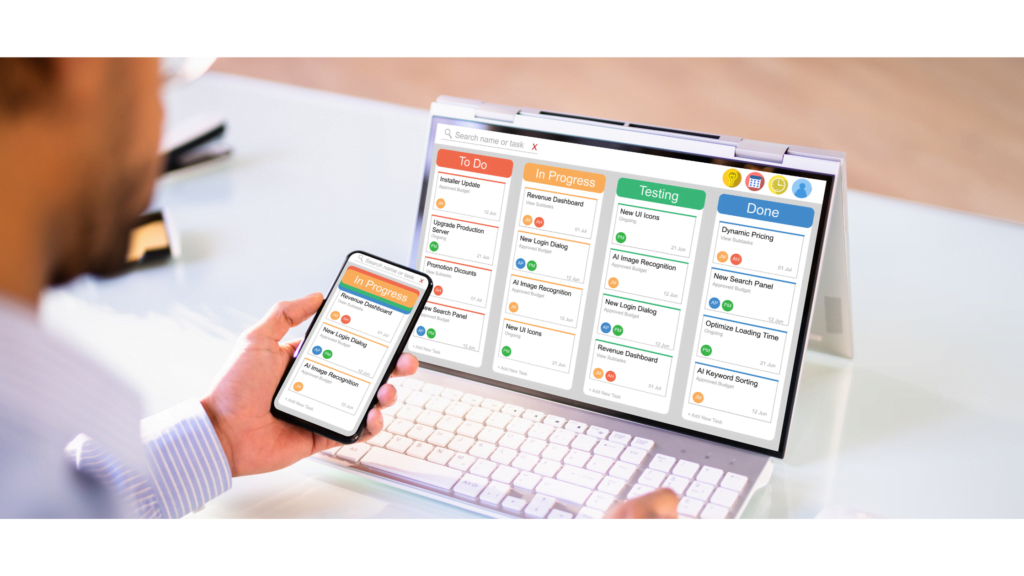
Test Activities, Testware and Test Roles
Test Activities and Tasks
Testing isn’t a one-size-fits-all endeavour. While the specific context dictates the exact approach, core activities form the backbone of the testing process. These activities, flexible and adaptable, guide testers towards achieving test objectives.
The Voyage of Testing:
- Charting the Course: Test planning sets the sail, defining goals and selecting the best approach within the project’s constraints. (Think of it as planning your travel route before embarking on the journey.)
- Monitoring the Seas: Test monitoring and control serve as your compass, constantly checking progress and adjusting course to ensure smooth sailing.
- Exploring the Waters: Test analysis dives deep, identifying testable features, prioritizing areas for focus, and assessing risks. (Like mapping out landmarks and prioritizing destinations.)
- Crafting the Ship: Test design builds your vessel, creating detailed instructions (test cases) and setting up the testing environment.
- Setting Sail: Test implementation gathers provisions and tools (test data, scripts), preparing for the actual exploration.
- Navigating the Ocean: Test execution sets your ship in motion, running tests manually or automatically and recording results.
- Reaching the Harbor: Test completion wraps up the journey, addressing remaining issues, and documenting lessons learned for future voyages.
Remember: This testing voyage isn’t a solo adventure. Various factors, like stakeholder needs, team skills, and project constraints, influence the course. Adapting the test process to these factors is crucial for reaching your destination – delivering high-quality software.
Beyond the Journey:
- Testware: The tools and resources acquired or created during the voyage, like test cases and data, form your testing treasure trove.
- Traceability: Mapping the connections between the test basis (requirements, specifications) and testware ensures clear navigation and efficient testing.
- Test Roles: Different roles, like test management and testing, guide and execute the testing journey, with responsibilities adapting to the context.
Key Takeaways:
- The test process is a series of interconnected activities tailored to the specific context and project.
- Effective testing requires clear objectives, ongoing monitoring, and continuous improvement.
- Understanding the “what” and “how” of testing through analysis and design empowers informed test creation.
- Executing, analyzing, and logging results drives effective defect reporting and quality control.
- Test completion involves finalizing tasks, learning from experiences, and documenting lessons learned.
Understanding these core activities, their adaptability, and the supporting elements like testware and roles, empowers you to confidently navigate the world of software testing, contributing to building reliable and valuable systems.
Test Process in Context
Just as a garden’s growth depends on the surrounding environment, testing thrives within a context that supports its purpose. Here’s how different factors shape the testing landscape:
- Stakeholders: The compass guiding testing efforts. Understanding their needs, expectations, and willingness to cooperate is essential for aligning testing with business objectives.
- Team Members: The gardeners nurturing the testing process. Their skills, knowledge, experience, and training needs influence the choice of test techniques, tools, and strategies.
- Business Domain: The soil in which testing takes root. The criticality of the system, identified risks, market demands, and legal regulations shape the focus and intensity of testing efforts.
- Technical Factors: The terrain of the testing landscape. The type of software, its architecture, and the technologies used affect the complexity and approach to testing.
- Project Constraints: The boundaries of the garden. Scope, time, budget, and resource limitations influence the scope and prioritization of testing activities.
- Organizational Factors: The garden’s structure and support systems. Organizational structure, policies, and practices impact the integration of testing within the development process.
- Software Development Lifecycle: The seasons of the testing cycle. The development methods and engineering practices employed determine the timing and integration of testing activities.
- Tools: The gardening tools of testing. The availability, usability, and compliance of testing tools affect their effectiveness and efficiency in supporting testing tasks.
Key Takeaways:
- Testing isn’t an isolated activity; it’s a vital part of the development process, shaped by various contextual factors.
- Understanding these factors is crucial for tailoring testing strategies and ensuring alignment with business goals.
- Stakeholder needs, team capabilities, project constraints, and organizational structures all influence testing decisions.
- Technical factors, software development lifecycles, and available tools also play a role in testing approaches.
Remember: Like a skilled gardener, a proficient tester understands the interplay of these factors and adapts testing approaches accordingly. This ensures that testing yields the desired results, delivering high-quality software that meets both business and user needs.
Testware: The Essential Toolkit for Effective Testing
Detailed Breakdown of Testware Components:
Test Planning:
- Test plan: The master blueprint outlining the overall testing strategy, scope, approach, and resources.
- Test schedule: A roadmap for executing test activities, and setting timelines and milestones.
- Risk register: A catalogue of identified risks, their likelihood, impact, and mitigation plans.
- Entry and exit criteria: Defined conditions for determining when to start and end testing activities.
Test Monitoring and Control:
- Test progress reports: Track progress against the plan, identify deviations, and inform decision-making.
- Documentation of control directives: Records of actions taken to manage and adjust testing activities.
- Risk information: Updates on risk status and mitigation progress.
Test Analysis:
- Prioritized test conditions: Specific scenarios or aspects to be tested, ranked for importance.
- Defect reports (test basis): Documents outlining defects found in requirements or specifications themselves.
Test Design:
- Prioritized test cases: Step-by-step instructions for executing tests, addressing specific test conditions.
- Test charters: Define the scope and objectives of a test set or campaign.
- Coverage items: Aspects of the software to be covered by testing, ensuring thoroughness.
- Test data requirements: Information needed for executing tests, including inputs, outputs, and expected results.
- Test environment requirements: Specifications for the setup needed to conduct testing.
Test Implementation:
- Test procedures: Detailed instructions for testers on how to carry out test cases.
- Automated test scripts: Coded instructions for automated test execution.
- Test suites: Collections of related test cases, often organized by functionality or feature.
- Test data: Specific inputs, outputs, and configurations used during test execution.
- Test execution schedule: A plan for when and in what order tests will be run.
- Test environment elements: Components like stubs, drivers, simulators, or service virtualizations used to create a controlled testing environment.
Test Execution:
- Test logs: Records of test execution results, including pass/fail status, observations, and issues encountered.
- Defect reports (execution): Documents outlining defects found during test execution.
Test Completion:
- Test completion report: A summary of testing activities, results, and conclusions.
- Action items: Recommendations for improvements in future testing cycles.
- Documented lessons learned: Knowledge gained from the testing process to inform future projects.
- Change requests: Suggestions for modifications to the software based on testing findings.
Key Takeaways:
- Testware is the collection of artefacts created throughout the testing process, providing essential guidance and evidence.
- It includes a variety of documents, tools, and data, each serving specific purposes within different testing activities.
- Proper organization and management of testware using configuration management is crucial for ensuring consistency and integrity.
Remember: Effective testware management is like maintaining a well-organized toolbox. It ensures testers have the right tools, information, and evidence at their fingertips to conduct thorough and efficient testing, leading to high-quality software.
Traceability: The Invisible Thread Connecting Testing’s Dots
Detailed Explanation:
Imagine a detective piecing together clues to solve a case—traceability is the detective’s toolkit for testing. It creates connections that reveal:
Mapping Tests to Requirements:
- Traceability ensures that every requirement has corresponding test cases, preventing gaps in testing.
- It acts as a GPS, guiding testers to verify that the software meets its intended purpose.
Evaluating Risk Coverage:
- Traceability links test results to identified risks, enabling assessment of residual risk levels.
- It’s like a risk radar, highlighting areas that still need attention, and ensuring software resilience.
Managing Change Impact:
- When requirements or code evolve, traceability helps identify affected test cases, preventing surprises.
- It’s a change control system, ensuring testing stays aligned with evolving software needs.
Facilitating Audits and Governance:
- Traceability provides evidence for audits and compliance with IT governance standards.
- It’s like a security camera, ensuring accountability and transparency in testing processes.
Enhancing Communication and Understanding:
- Traceability makes test reports more meaningful by linking results to specific requirements and risks.
- It’s a translator, bridging the gap between technical testing details and business stakeholder concerns.
Key Takeaways:
- Traceability is the backbone of effective test monitoring and control, ensuring transparency and informed decision-making.
- It involves linking test basis elements (requirements, specifications) to testware, test results, and defects.
- Accurate traceability enables:
- Coverage evaluation, assessing how thoroughly testing addresses key areas.
- Impact analysis of changes, understanding how modifications affect testing and the system.
- Audit trails, verifying testing activities and compliance with standards.
- Clear communication with stakeholders, providing meaningful insights into progress and quality.
Remember: Establishing and maintaining traceability is like weaving a web of connections that illuminate testing progress and quality. It empowers informed decision-making, fosters trust in testing outcomes and ultimately contributes to delivering reliable, high-quality software that meets business goals.
Roles in Testing
Navigating the Testing Landscape: Roles and Responsibilities
Unveiling the Roles:
Testing isn’t a solo voyage; it thrives on the collaboration of two key roles:
1. Test Management: The Captain at the Helm
- Charting the Course: Defining test objectives, crafting a plan, and setting the testing sails in motion.
- Monitoring the Seas: Keeping the test execution on track, adjusting course as needed, and ensuring smooth progress.
- Reaching the Harbor: Wrapping up the testing journey, documenting lessons learned, and ensuring a successful handover.
2. Testing: The Engineer in the Engine Room
- Deciphering the Blueprint: Analyzing the system and requirements, identifying areas for testing, and prioritizing risks.
- Building the Tools: Crafting detailed test cases, preparing data, and creating the testing environment.
- Setting the Tests in Motion: Executing tests manually or automatically, recording results, and analyzing anomalies.
Adapting to the Winds:
The specific responsibilities of these roles aren’t always cut and dry. Various factors, like the project context, team skills, and organizational structure, can influence how these roles are fulfilled:
- In Agile environments, test management tasks might be distributed among the team members.
- Larger organizations might have dedicated test managers outside the development team.
- A single individual may wear both hats, taking on both technical and leadership responsibilities.
Key Takeaways:
- Two pillars guide the testing journey: the Test Management role and the Testing role.
- Each role carries specific responsibilities tailored to the project, team, and organizational context.
- Test Management steers the ship, overseeing planning, monitoring, and completion of testing activities.
- The Testing role takes the helm, handling the technical aspects of analysis, design, implementation, and execution.
- These roles can be fluid; different individuals may step in at various stages, or one person may wear both hats.
Remember: Regardless of who takes the helm, effective communication and collaboration between the Test Management and Testing roles are crucial for a successful testing journey. By understanding their distinct responsibilities and adapting them to the specific context, these roles work together to navigate the testing landscape, ultimately delivering high-quality software that meets its intended goals.
Essential Skills and Good Practices in Testing
Generic Skills Required for Testing
The Tester’s Arsenal:
Imagine a skilled chef; their success relies on more than just culinary knowledge. Similarly, effective testers wield a diverse arsenal of skills:
Core Ingredients:
- Testing Knowledge: Understanding different testing techniques and approaches, allows testers to choose the right tools for the job.
- Thoroughness and Attention to Detail: Like a magnifying glass, scrutinizing every corner to uncover even the most elusive bugs.
- Communication Mastery: Conveying findings clearly and concisely, fostering positive collaboration with all stakeholders.
- Analytical and Critical Thinking: Unraveling the complexities of the system, identifying potential issues, and proposing solutions.
- Technical Savvy: Utilizing tools and technologies efficiently to streamline testing processes.
- Domain Expertise: Understanding the system’s purpose and context, enabling effective communication with users and stakeholders.
The Art of Delivering Bad News:
Being the bearer of bad news, like identifying defects, can be a delicate dance. Testers navigate this challenge by:
- Focusing on Solutions: Shifting the conversation from “what’s wrong” to “how can we fix it.”
- Constructive Criticism: Highlighting issues objectively and professionally, avoiding blame or personal attacks.
- Empathy and Respect: Recognizing the effort invested by developers and approaching feedback with understanding.
Key Takeaways:
- Successful testing hinges on a unique blend of skills, knowledge, and attitude.
- These “testerly qualities” go beyond technical expertise and encompass effective communication, critical thinking, and team spirit.
- Delivering bad news with grace and constructively addressing defects is crucial for building trust and positive collaboration.
Remember: Building a successful testing practice requires more than just technical aptitude. By honing communication, critical thinking, and teamwork skills, testers become invaluable assets, contributing to quality software and fostering a positive development environment.
Embracing the Whole Team Approach
The Harmony of Collaboration:
Imagine a symphony orchestra, each instrument contributing its unique voice to create a unified masterpiece. The whole-team approach takes this concept to the software development stage, where:
- Shared Knowledge and Skills: Any team member, equipped with the right knowledge and skills, can step up and perform any task, fostering flexibility and adaptability.
- Collective Responsibility: Quality becomes a shared goal, motivating everyone to contribute their best efforts and take ownership of the outcome.
- Breaking Down Barriers: Co-location, physical or virtual, facilitates seamless communication and interaction, fostering a sense of unity and collaboration.
- Synergy of Skillsets: Diverse talents and perspectives come together, enriching the testing process and unlocking new possibilities for problem-solving.
Testers as Conductors:
Testers play a crucial role in this collaborative symphony:
- Working with Business Representatives: Collaborating to create clear and effective acceptance tests that align with user needs and business goals.
- Partnering with Developers: Sharing testing knowledge and expertise, influencing the development process, and contributing to test strategy and automation decisions.
- Transferring Knowledge and Skills: Empowering other team members to understand testing principles and practices, fostering a culture of quality throughout the development lifecycle.
Knowing When to Solo:
While the whole-team approach offers numerous benefits, it’s not always the perfect harmony. In certain contexts, such as safety-critical systems, a higher level of test independence might be crucial to ensure rigorous and objective testing procedures.
Key Takeaways:
- Effective testers are not solo performers; they thrive in collaborative environments, contributing positively to team goals.
- The whole team approach, inspired by Extreme Programming, fosters this spirit by empowering all team members to share tasks and responsibility for quality.
- This approach breaks down silos, encourages co-location (physical or virtual) for improved communication and interaction, and leverages diverse skill sets for optimal project outcomes.
Remember: The whole-team approach is not a one-size-fits-all solution, but rather a powerful tool for fostering collaboration, leveraging diverse skills, and achieving optimal quality in software development. By understanding its strengths and limitations, testers can effectively contribute to this collaborative symphony, ensuring the success of the project and the delivery of high-quality software.
Independence of Testing
Finding the Right Balance:
Imagine a detective solving a crime: While familiarity with the case is crucial, a fresh perspective from an outside investigator can often reveal hidden clues. Similarly, in software testing, striking a balance between familiarity and independence is essential for uncovering defects and ensuring quality.
Strengths of Independence:
- Diverse Perspectives: Independent testers approach the software with different mental models and biases, often discovering defects that developers might overlook due to their close involvement with the code.
- Challenging Assumptions: They can objectively question the underlying assumptions made during development, promoting a more rigorous and resilient system.
Navigating the Challenges:
- Foster Collaboration: Proactive communication and integration of testers within the development process can mitigate isolation and strengthen teamwork.
- Shared Responsibility for Quality: Emphasize that quality is a shared goal, fostering a culture of accountability among all team members, not solely resting on testers’ shoulders.
- Strategic Planning: Incorporate testing activities early in the development process to avoid delays and bottlenecks, ensuring timely feedback and defect resolution.
Key Takeaways:
- Fresh Eyes, Fresh Insights: Independent testers bring diverse perspectives, often uncovering defects missed by developers due to cognitive biases and familiarity with the code.
- Multiple Levels of Independence: Tailoring the degree of independence to project needs, ranging from developer testing to external testers, ensures optimal defect detection.
- Benefits of Independence:
- Uncover unique types of failures and defects due to different backgrounds and technical approaches.
- Verify, challenge, or disprove assumptions made during development, fostering a more robust system.
- Challenges to Address:
- Potential for isolation and communication gaps between testers and developers.
- Developers may feel less accountable for quality, shifting responsibility solely to testers.
- Independent testers might be perceived as bottlenecks or blamed for delays.
Remember: Independence in testing is not a one-size-fits-all solution. By understanding its benefits and challenges, and carefully tailoring the level of independence to project needs, organizations can create a testing environment that effectively uncovers defects, promotes quality, and supports a collaborative development process.
